It seems that your server does not allow you to upload many files simultaneously. There may be some simultaneous upload limitations on the server.
The quick fix for this error is as follows:
- Log in as Admin.
- Click Admin -> Settings -> Advanced.
- Under Advanced settings, change the gallery simultaneous_upload_limit to 1 and save. This way gallery will not try to upload more than 1 file at a time.
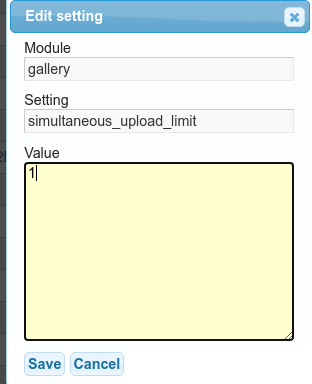
If you want to simultaneously upload 1+ photos, set "lock_timeout" under Admin -> Settings -> Advanced to a larger value. Currently, it is set to 1. By increasing it to 15, I am now able to upload 3 photos simultaneously.