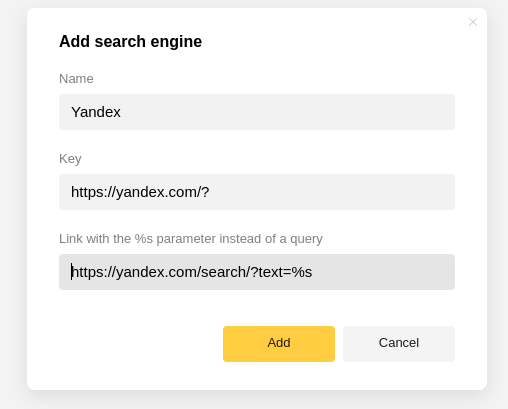By default, the Yandex browser does not have Yandex.com as the search engine. You need to manually add Yandex.com.
Here are the steps:
- Open browser://settings/searchEngines in the Yandex browser. Click on "Add" present at the right corner. It will open a pop-up window "Add search engine".
- Enter these details (remove space between https and :).
- Name: Yandex
- Key: https ://yandex.com/?
- Link with the %s parameter instead of query: https ://yandex.com/search/?text=%s
- Click on the "Add" button.
- Now you will see that Yandex is listed as one of the search engines.
- Hover your mouse over Yandex and click on "Set as default"
Now you have Yandex.com as your search engine.