You can create desktop icon for your application by following these steps:
1. Open terminal and type the following command:
$ gedit ~/Desktop/Eclipse-Spring.desktop
You can use your desired name instead of Eclipse-Spring if you want.
2. Type the following lines in file Eclipse-Spring.desktop.
[Desktop Entry]
Name=Eclipse Spring
Type=Application
Exec=/home/userxxx/SpringToolSuite4/SpringToolSuite4
Terminal=false
Icon=/home/userxxx/SpringToolSuite4/icon.xpm
Comment=Integrated Development Environment
NoDisplay=false
Categories=Development;IDE;
Name[en]=Eclipse Spring
Name[en_US]=Eclipse Spring
Replace '/home/userxxx/SpringToolSuite4/' with the path to "Spring Tool Suite" on your machine. Save the file and close it.
3. Now you will get an icon on your desktop. Right click on that icon, click on properties. It will open a small popup window. Click on Permissions on that popup window and then select "Allow executing file as program". This will change the icon.
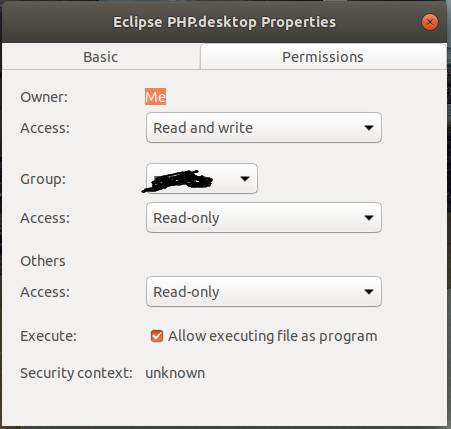
4. Double click on the icon on your desktop and then click on "Trust and Launch" to open your applicaiton.
