Here are steps to add single quote at the beginning and end of each of the records in your file:
Using Notepad++
1. Open your text file in Notepad++ editor.
2. Press Crtl+H. It will open the 'Replace' window, select 'Regular expression' in 'search mode' on that window.
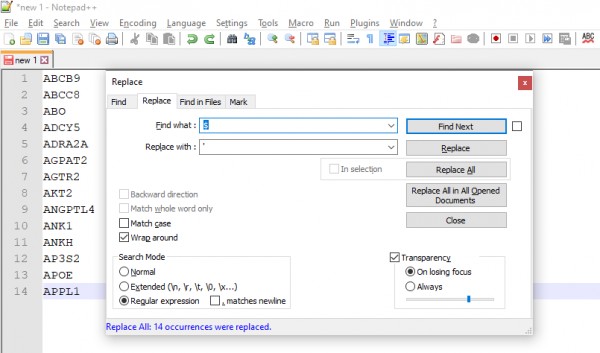
3. Type ^ (beginning of the line) in 'Find What' and ' (single quote) in 'Replace with'. Then click on 'Replace All' to add a single quote at the beginning of each record.
4. Type $ (end of the line) in 'Find What' and ' (single quote) in 'Replace with'. Then click on 'Replace All' to add a single quote at the end of each record.
Using Geany
1. Open your text file in Geany editor.
2. Press Crtl+H. It will open the 'Replace' window, select 'Use regular expressions'.
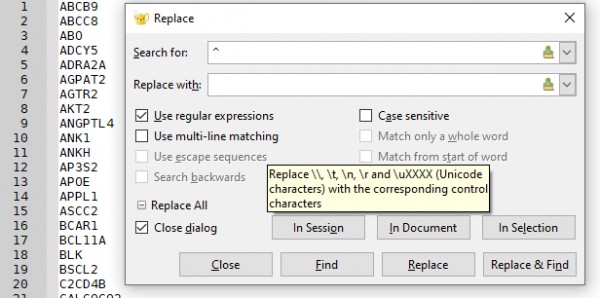
3. Type ^ (beginning of the line) in 'Search for' and ' (single quote) in 'Replace with'. Then click on 'Replace All' to add a single quote at the beginning of each record.
4. Type $ (end of the line) in 'Search for' and ' (single quote) in 'Replace with'. Then click on 'Replace All' to add a single quote at the end of each record.