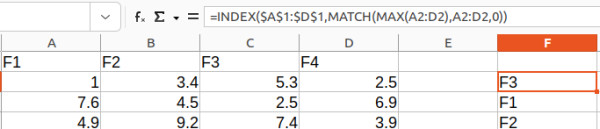You need to use 3 Excel functions, INDEX, MATCH, and MAX, to get the column name of the largest value in a row.
Let's say you have data in columns A to D. Your column names are in row 1, and data are in rows 2...n.
To find the column name with the max value in row 2, you will write
"=INDEX($A$1:$D$1, MATCH(MAX(A2:D2), A2:D2,0))"
in an empty cell in row 2 and hit ENTER. For rows 3...n, you can copy-paste the above combination of functions. Excel will change the row number for you.
Here is a screenshot of an example: