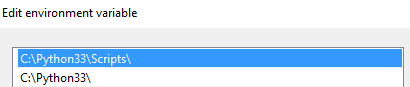1. Download get-pip.py from https://bootstrap.pypa.io/get-pip.py. Though you can download it in any folder, I would recommend to keep in your Python installation folder.
2. Open Windows command line terminal and type the following command
python get-pip.py
It will create a new folder 'Scripts' which will have the followings... 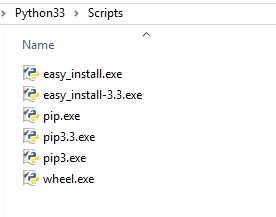
3. Update PATH under environment variables. Now pip is ready for use.